
Photo by Glenn Carstens-Peters on Unsplash
Improve React App Performance: 7 Tips for Faster Loading Times
Table of contents
- Understanding performance demands of your React app
- Testing React apps for performance issues
- Optimizing React component load times
- Setting up global module cache
- Properly using browserify and webpack
- Appending scripts to the head of your HTML pages
- Responding to user events promptly
- Optimizing CSS Performance
As the react app grows in complexity, loading times become a major performance issue. To help you keep your app loading fast and rendering smoothly, this blog offers 8 tips on how to improve react app performance. From understanding performance demands of your app to testing for performance issues and setting up global module cache, this blog has everything you need to make your react app load faster. So go ahead and give these tips a try - you won’t regret it!
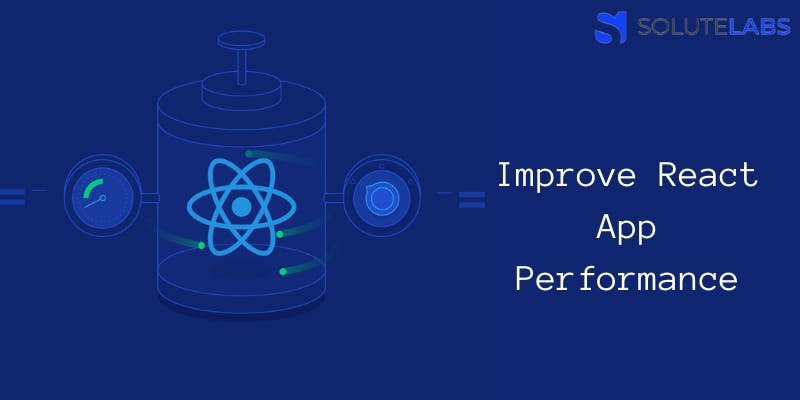
Understanding performance demands of your React app
React is a fast-paced library that can create high-performance web applications. As a result, your React app will require a lot of resources to run smoothly. Make sure you have enough CPU and memory available, and keep track of how users are using your app. If you notice a significant increase in load time, it's time to make some performance improvements. One of the best ways to do this is to use performance monitoring tools to find bottlenecks and make necessary adjustments sooner rather than later. Doing so will help your app run faster and more smoothly for everyone using it!
Testing React apps for performance issues
React apps can slow down quickly due to a number of factors. To test react app performance and identify potential issues, you can use the jankometer tool. Alternatively, you can use React Performance Tuning Tools to inspect your code and see if it handles network requests properly. Finally, make sure you have installed all of the dependencies and that they're up-to-date. To speed up your react app even further, try running it in a fast terminal or on a high-performance machine. Finally, there are a few webpack configuration variables you can use to improve performance even further. So, next time react app performance starts to take a toll on your browser, give one of these tips a try and see if it fixes the issue.
Optimizing React component load times
React app performance can be improved by optimizing component load times. One important optimization is to minify your code using a tool like webpack or Babel. Additionally, you can cache components, reduce the number of HTTP requests made, and use Performance Tuning Tools like Hot Module Replacement (HMR) for improved component rendering speeds and overall app responsiveness when changes occur rapidly inside large applications. By taking these simple steps, you can optimize react app performance and make your user experience that much better. So go ahead and start loading react app components a little bit faster!
Also, read: Implementing Micro-frontend with React and Next.js
Setting up global module cache
App performance can be improved in a number of ways, one of which is by setting up a global module cache. By default, react-app caches all of the react-app modules so that they don’t have to be loaded from the network each time the app is loaded. This can reduce the amount of data that needs to be sent across the network, which in turn can improve app performance. Additionally, lazy loading can be used to load specific modules only when they are actually needed, saving time and resources. Finally, bundle profiling can be used to identify which bundles are taking longer to load and optimize them accordingly. Doing all of these things will result in a faster loading app experience for everyone.
Properly using browserify and webpack
React is a powerful and popular front-end library, and app performance is of utmost importance. To achieve faster loading times, make sure you're using browserify and webpack in the right way. By bundling your code into modules, you can reduce the number of HTTP requests made by React. When building for the web, use sensible defaults when configuring webpack to increase performance. And last but not least, keep an eye on asynchronous loading techniques like preloaders and lazy-loading to improve page load times even further!
Appending scripts to the head of your HTML pages
React app performance can be improved by a number of techniques, but appending scripts to the head of your HTML pages is one of the most effective. This will keep all the content on one page, reducing loading time overall. Additionally, using inline JavaScript and CSS instead of embedding them in your HTML file can also speed up a React application. Finally, minifying code and styling files using Gulp or Webpack can also help to reduce loading time. So, don’t be afraid to try out different techniques to see which one works best for your app!
*Also, read: Angular vs React - Which one to Choose? *
Responding to user events promptly
React app performance can be a major issue for users, especially when it comes to loading times. If left unchecked, react app loading times can quickly become unbearable. To combat this, take a look at some of the best tips for improving react app performance. By responding to user events promptly and efficiently, you can ensure react app loading times are kept to a minimum. Additionally, by using load balancers and caching tools, react app loading times can be improved significantly. Keep an eye out for potential performance issues and work towards fixing them as soon as possible. In the end, making react app loading times a priority will help users experience a smoother and faster experience when using your react app.
Optimizing CSS Performance
React app performance can be improved by optimizing your CSS. By doing so, you can reduce page load times by as much as 50%. To start, make sure each asset is minified and compressed, and remove unused properties and files. Next, use caching plugins like Webpack or Yarn for ReactJS applications to speed up page load times even more. Finally, avoid using browserify with react apps as it can cause slowdowns. Instead, use RawJsonModule or HideFileExtensionsPlugin to load data from the server via AJAX calls in a more efficient way.
Conclusion
Loading times for your React app can be a major pain point, especially if your app is loading quickly from the start. By following the tips in this blog, you can significantly improve your app's performance and make it easier for users to interact with your app. Let us know how you went and which tips worked best for you in the comments below.
