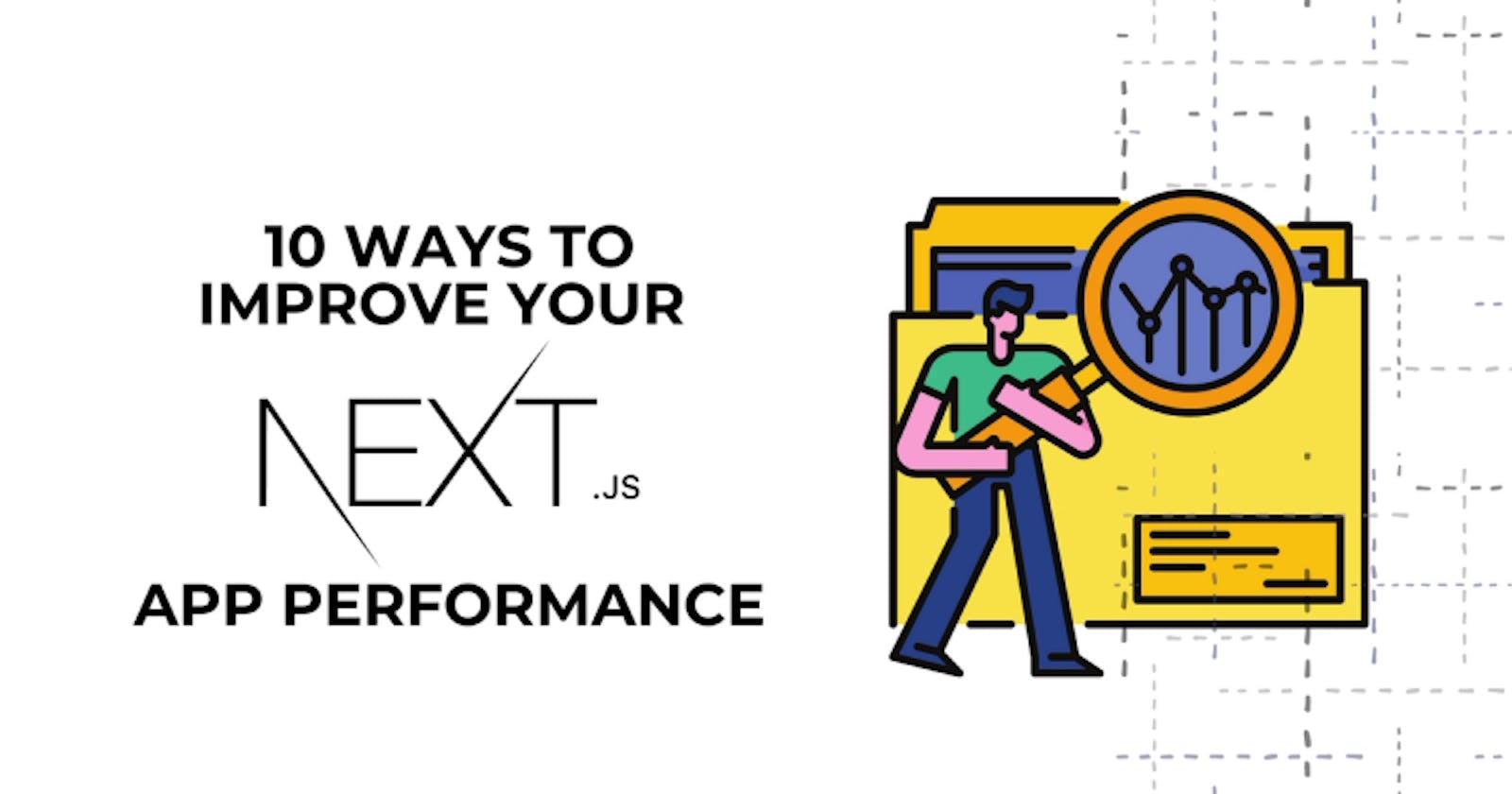Next.Js is a React framework advocated as a zero-configuration, single-command toolchain utilized for React projects. These function as essential building blocks that create faster web applications.
Next.Js also comes with several other features like image optimization, hybrid static and server-side rendering, automatic code splitting, bundling, CSS optimization, JavaScript & more. However, despite having an optimized framework, it becomes crucial to leverage other reliable attributes in this framework to scale the apps.
It is why knowing ways to improve Next.Js performance is crucial to building superior apps for users and offering them an engaging experience.
What is Next.Js?
Being here for a few years, the Next.Js frontend framework has become one of the most popular tools in the React ecosystem. React is a JavaScript library for building user interfaces. Being created by Zeit, Next.Js can be used for platforms like Windows, Linux, and Mac.
To build user-friendly and superfast SEO-friendly, static websites, you will need the support of a robust framework for the unhindered functioning of the applications. Next.Js can build hybrid apps with statically generated and server-side rendered pages. Overall, it involves creating dynamic designs, interactive modules, and performance-based web applications for users.
Also, Read: NextJS vs React: Which JavaScript Framework is Best?
Ways to Improve Your Next.Js App Performance
Here, we can help you understand methods for increasing Next.Js app performance and how it proves beneficial. We would also not go into other necessary details like how to install or set up Next.Js.
1. Multi zones
A zone is a single deployment of a Next.js app. You can also have multiple zones & have them merged as a single app.
2. Doing dynamic imports
If you allow applications to load JavaScript and CSS together initially, you will see it simultaneously increase the load time, which affects user experience.
So, instead of serving everything for that page together, Next.js can support dynamic imports so you can split the code into small chunks and load whenever necessary. It also helps reduce the application size and improve your app performance.
Route-based splitting: Next.Js splits JavaScript by default into manageable chunks for every single route. While using the apps, users interact with different UI elements, while Next.Js sends the bits of code associated with every path. It reduces the amount of code that needs to be compiled at once.
Component-based Splitting: If the app has extensive components, you can optimize it by splitting it into separate chunks. It includes those components which are not critical or only render when the user interacts with the UI.
3. Delay loading the non-essential scripts until it gets neutral
For many developers, it isn’t a choice, but they add third-party scripts for analytics & tracking customer communication tools simply because of a particular business requirement. But adding heavy scripts to a page slows down the user experience.
Hence, it is essential to gain control over the resources to load. Thus, using the Next/script, you can specify when the browser can fetch the related scripts. Optimizing third-party scripts helps to improve your app performance. You can take a 3rd party script like Google Analytics, for example.
At times, they extensively draw from the resources of the main thread. It means blocking more render-critical components due to third-party scripts. The next/script component of Next.Js lets you prioritize when to load the scripts. You can also use it with a visual development platform like Builder to optimize JavaScript while adding flexibility.
4. Optimizing images
While looking for ways tooptimize the Next.Js app, image optimization proves to be a beneficial technique. Next.Js has a powerful image optimization component that does this work automatically. It is vital for enhancing performance output and for the app to run without lags.
- Prioritize the images you want to load. It will load the images above the fold and then load them asynchronously while scrolling down. The Next.js picture device does this usually.
- Serves the right image size in the desired format depending on the user’s bandwidth and resources.
- Supports next-generation formats like WebP
- Avoids cumulative layout shifts by using placeholders until the entire image loads
- Adapts to responsive designs so images can scale or fit the size
5. Additional optimization
You can optimize the CSS for better performance. Next.Js has built-in CSS support, which you can utilize to optimize the styles -
- Remove unused code to reduce the CSS file size
- Before anything, prioritize loading the render-critical CSS by inclining critical CSS in HTML, avoiding @import and lazy loading CSS
- Avoid CSS in JavaScript. It bloats it and makes the pages load slow
- Optimize the fonts using fallback, swap, and optional font display
6. Caching
Caching betters the application response duration brings down the total requests to external services & is a great way to optimize app rendition. Next.Js usually includes caching header tags to fixed assets opted from /_next/static consisting of static images, CSS, JavaScript & other files.
Images are dynamically optimized upon a request and then stored in the /cache/images directory. Next, these optimized image files will function as concurrent requests until it gets expired.
Upon requesting an expired cache file, it gets deleted. So, you can now generate another new optimized image for caching.
7. ISR
It is fantastic for publications like blogs. It is useful when you have data that can be rendered only once for each deployment & will not change after that. Next.Js renders pages by default by generating HTML in advance rather than using client-side JavaScript that better SEO and performance. Two ways — static generation and server-side rendering — perform the pre-rendering. With Next.Js, you can select a suitable option from the rest.
Static generation is an effective option and promises good results. Here, HTML is generated at build time and reused on every request. The pages should be built once before caching and serving them by CDNs without other configurations. Overall, it allows an increase in speed.
You might often need to create new or update existing pages after building the site for site scaling. You can use static generation on every page without rebuilding the entire website & incorporate ISR. It waits until the browser requests the page before producing it.
- A person requests the page; an example is /home
- If requested /home since the last deployment, the server will generate and store the page in the cache until the next deployment.
- For every person who now requests /home, Next.Js will regenerate the page & invalidate the cache to show the updated page.
8. Analyze bundles
Use the next bundle analyzer to investigate the build of your app. It is another crucial solution on how to optimize the Next.Js app bundle. Install the bundle analyzer using — npm install @next/bundle-analyzer and add the script to your packages — “analyze”: “ANALYZE=true next build.” Finally, you can run the analyzer script after updating the next.config.js file.
9. Personalization
When you build static pages with Next.Js, they are highly performant and fast loading. The performance issues will be a vital threat if you want to personalize the page or content. If the page is highly customized, you might need several round trips to the server, fetch specific data unique to the user’s need and render it.
Besides, JavaScript, which blocks your main thread, might add more content. All this lets the page load slow, leading to lagging performance results. You can use the edge middleware to solve this problem by caching the data and serving it from the CDN edge network.
With this, you can extract personalized information from the visitor’s cookies, such as their previous shopping history, browning behavior & other purchases. The Edge Middleware will then utilize it to rewrite the pages.
In collaboration with static regeneration from Next.Js, the latest guidelines for the webpage are fetched & cached for serving them to subsequent users instantly. It is how you can achieve high-speed personalization without any costs in performance.
10. Build micro frontends with module federation
There are options to containerize the frontend application & consume it anywhere. It’s done by using Webpack’s Module Federation feature.
Also, Read: An ultimate guide to build PWA with Next JS
Final Words
While going through ways to optimize the Next.JS app to improve its score, you can read the above article for the best construction methods to achieve your ultimate goal. By learning how to use and configure Next.js effectively, you will be able to offer all customers a better and faster web experience with little effort.
Solutelabs provides highly reliable Next.Js development services and builds real-time, traffic-intensive, framework-driven, and user-friendly website applications. Consult our development team for agile solutions and custom Next.Js development services.
Originally published at solutelabs.com.